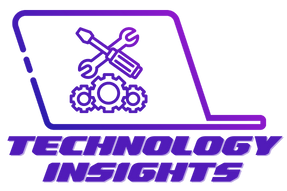Introduction
In New York, the city that never sleeps, a drained battery can feel like disaster striking at the worst possible moment. Between subway commutes, juggling multiple jobs, or staying connected through late-night events, devices aren’t just gadgets , they’re lifelines. Yet too often, fast-draining batteries derail productivity, kill communication, and create unnecessary stress. The good news? With the right strategies, you can squeeze more power out of every charge and avoid the dreaded “1%” panic. This guide offers research-backed, practical tips to keep your devices alive longer, tailored for the lifestyle demands of New Yorkers.
Why Battery Life Matters More in New York
Life in New York is a nonstop marathon. Long commutes underground, shifting between LTE and Wi-Fi networks, and temperature extremes , from icy winters to scorching summers , all conspire to drain battery faster than you’d expect. Add in constant navigation apps, streaming, and mobile workstations, and you’ve got the perfect storm. A device running out of power isn’t just inconvenient here; it’s a serious roadblock when trying to stay on schedule in a city built on hustle.
Common Causes of Battery Drain
Battery drain doesn’t just “happen” , it’s the accumulation of small factors that chip away at performance.
- Background apps & notifications: Apps you aren’t actively using quietly consume energy with constant refreshes.
- Screen brightness & refresh rate: A dazzling display comes at a steep cost. High brightness or 120Hz settings eat up power.
- Location tracking & connectivity: GPS, Bluetooth, and Wi-Fi constantly scanning for signals drain reserves faster than you think.
- Poor charging habits: Cheap cables, leaving devices plugged in overnight, or irregular charging cycles reduce battery health over time.
Proven Power Tips to Extend Battery Life
Adjust Device Settings
Start with simple adjustments. Reduce screen brightness or switch to adaptive brightness. Set auto-lock to kick in sooner. Dark mode isn’t just trendy; OLED screens save significant power when pixels are dark. Disable unnecessary connectivity , Bluetooth, Wi-Fi scanning, and location tracking don’t need to run 24/7.
Optimize Charging Habits
Batteries thrive when kept between 20% and 80%. Constantly draining to 0% or staying plugged in overnight shortens their lifespan. Invest in certified chargers and cables , knockoffs can degrade batteries and even cause hazards. For night charging, consider smart plugs or timers to stop charging once the battery hits optimal levels.
Manage Apps & Background Usage
Check your device’s battery usage settings. Apps like social media or GPS-heavy platforms often sit at the top of the list. Disable auto-sync for apps that aren’t essential. Take advantage of battery saver or low power mode, especially during long commutes when outlets aren’t available.
Software & System Updates
Updates aren’t just about flashy features , they often contain vital performance enhancements and battery optimizations. iOS and Android updates regularly fine-tune background processes to improve energy efficiency. Skipping them means missing out on hidden battery-saving benefits.
Seasonal & Environmental Care
New York weather is brutal on batteries. Cold winters slow chemical reactions, while summer heat accelerates degradation. Keep devices close to your body in winter, and avoid leaving them in direct sunlight during summer. These small adjustments help batteries maintain stability year-round.
Advanced Battery Optimization Tactics
Charging Cycles & Calibration
Lithium-ion batteries have limited cycles , typically 300 to 500 full charges. Understanding this helps you use partial charges wisely. Calibration, done occasionally by fully charging and discharging, helps the device’s battery meter stay accurate but shouldn’t be routine.
Smart Accessories & Power Banks
Carrying a compact, high-capacity power bank is essential for New Yorkers. Look for models with fast-charging capabilities to top up during short breaks. Wireless charging is convenient, but wired charging remains more efficient and quicker. For emergencies, a slim power bank can mean the difference between staying connected or going dark.
Device-Specific Tricks
Android users can dive into developer options to limit background processes. iPhone owners should enable “Optimized Battery Charging” to reduce wear. Laptops offer “battery saver” or “eco” modes that throttle performance to extend runtime , perfect for working in cafés or libraries without outlets.
When It’s Time to Replace Your Battery
Even with the best care, no battery lasts forever. Telltale signs include rapid drops from 30% to zero, overheating, or swelling. Both iOS and Android devices provide built-in tools to check battery health percentages. For New Yorkers, reliable replacement options exist in authorized repair shops scattered across boroughs. Choosing professional replacement ensures safety and restores device performance.
The Future of Battery Technology
The future holds promise. AI-driven optimization is already emerging, learning user habits to stretch every charge. Fast charging is advancing, reducing the time needed for a full boost without as much wear. Eco-friendly solid-state batteries are also on the horizon, offering longer lifespans and safer operation. These innovations promise to transform how we power our daily lives in the years ahead.
Stay Powered Up Every Day
In a city where pace never slows, running out of battery feels like falling behind. By adopting smarter habits, understanding your device’s needs, and staying ahead with accessories or timely replacements, you can ensure your gadgets match your lifestyle’s intensity. Start applying these tips today, and share them with fellow New Yorkers who deserve longer-lasting power in their pockets.
FAQs
- How can I make my phone battery last longer in New York’s cold winters?
Keep your phone in an inside pocket close to body heat, avoid leaving it in the cold too long, and use a case designed for insulation. - Is it bad to leave my phone charging overnight?
Yes, constant overnight charging stresses lithium-ion batteries. Use smart plugs or timers if you must charge while sleeping. - What apps drain the most battery on smartphones?
Navigation, streaming, and social apps like Google Maps, YouTube, TikTok, and Facebook often consume the most energy. - How often should I calibrate my battery?
Once every 2–3 months is enough. Frequent full discharges are unnecessary and can shorten battery life. - Do portable power banks damage batteries over time?
No, high-quality power banks with certified outputs are safe. The damage comes from cheap or unregulated ones.
Power Up Smarter, Live Stress-Free
Your device battery doesn’t have to be the weakest link in your day. With intentional habits, smart accessories, and an eye toward future innovations, staying connected in New York is no longer a struggle. Treat your battery as an investment , because in this city, energy equals opportunity.
Trusted References
- https://www.apple.com/batteries/maximizing-performance/
- https://www.energy.gov/eere/vehicles/articles/how-improve-energy-efficiency-battery-powered-devices
- https://www.androidauthority.com/how-to-extend-battery-life-882395/